User Report
- On-Screen Users Report
Previously the Users Report was only available via SFTP. Now the report will display in the UI and may be exported to a CSV. The report may be filtered and defaults to terminated users.
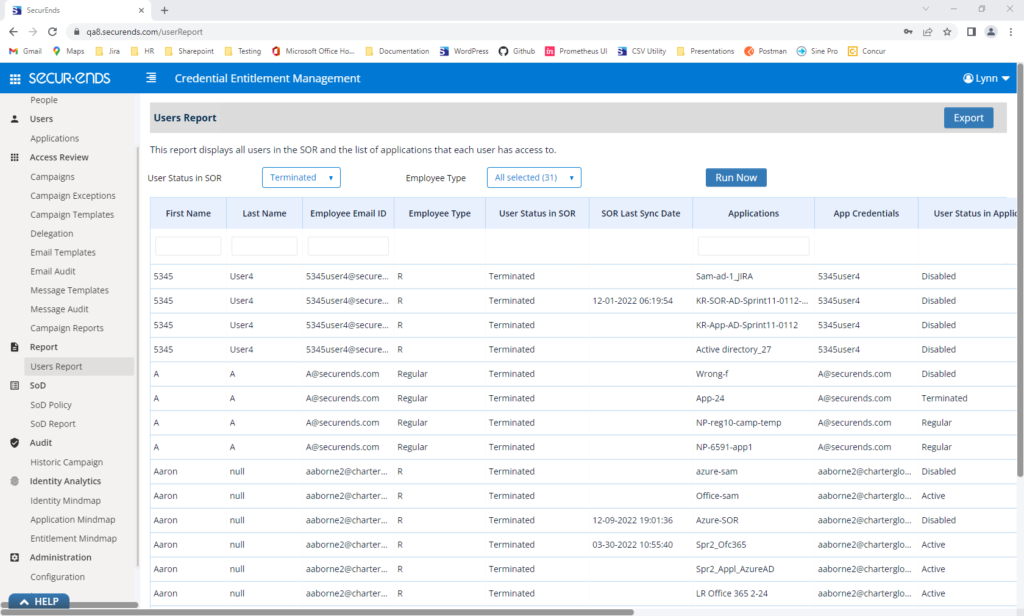
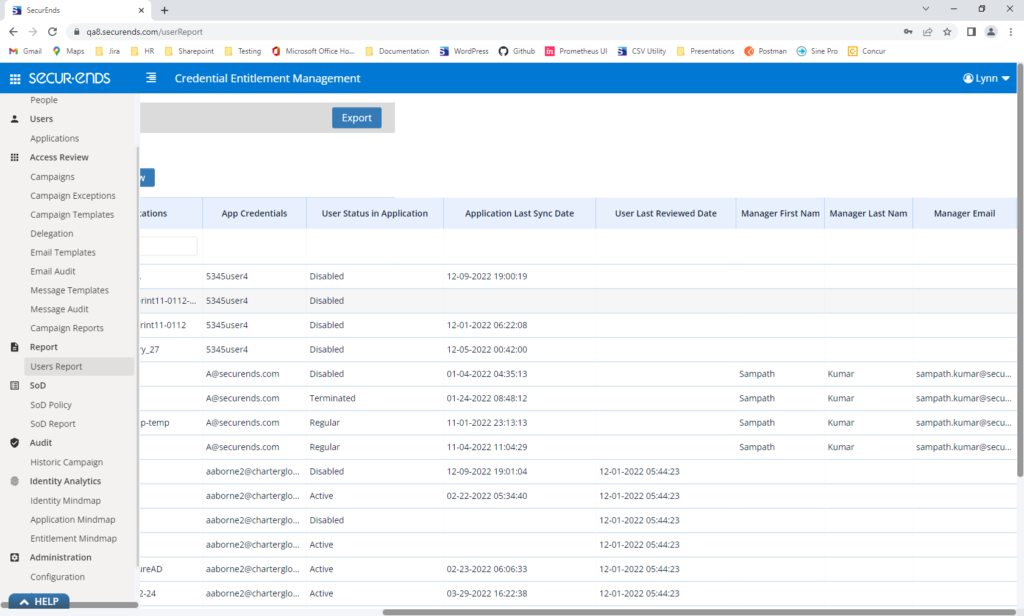
Slack Notifications
- Launch, Reminder and Escalation notifications can now be sent via Slack.
During campaign creation, users have the ability to send the launch, reminder and escalation notifications via email or Slack or both.
Launch notifications are sent to the group channel:
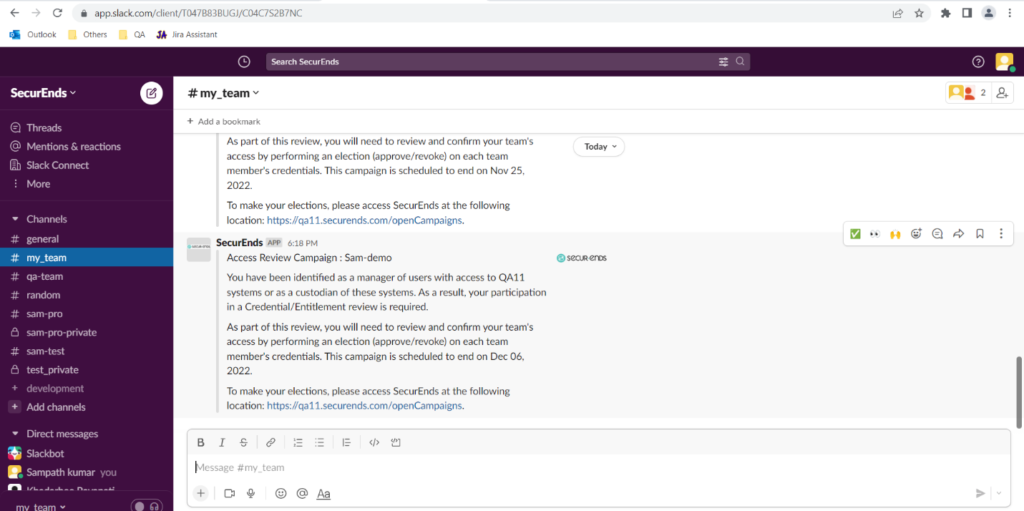
Reviewer reminder notifications are sent directly to the reviewer:
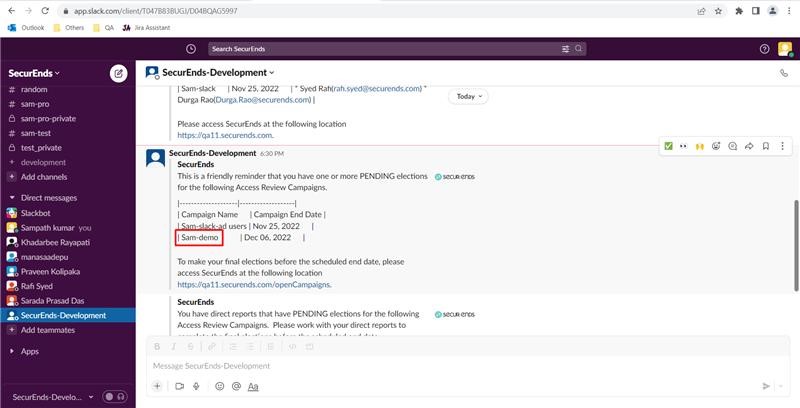
Escalation notifications are sent directly to the reviewer’s manager:
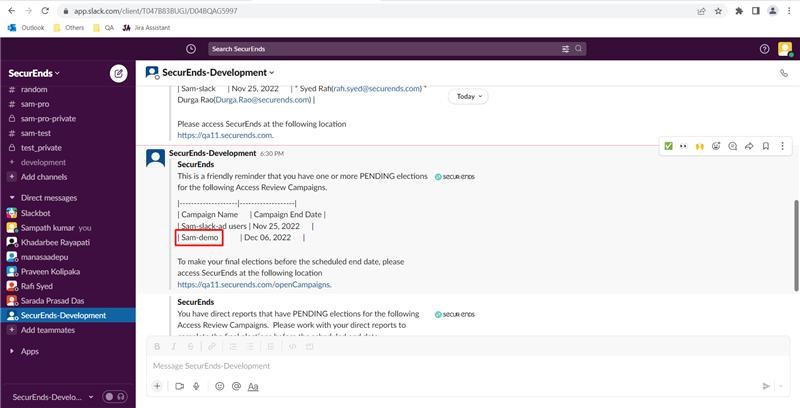
SoD Upgrade
- Added the ability to automatically run a SoD report when any application in the report policies have been synced.
SoD Reports may now be run on sync, on demand, daily, weekly or monthly. This is configured when creating the report.
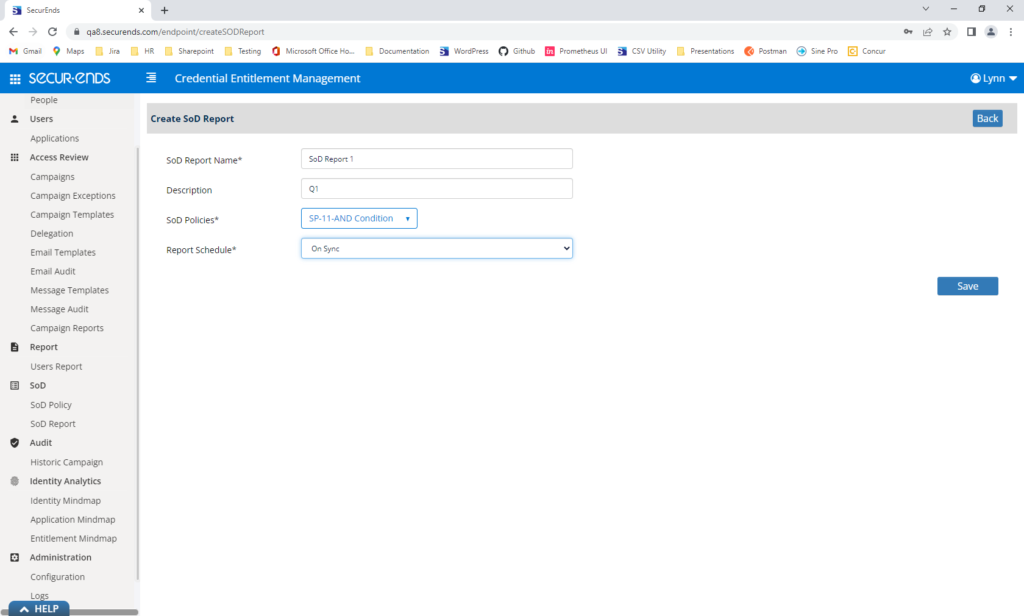
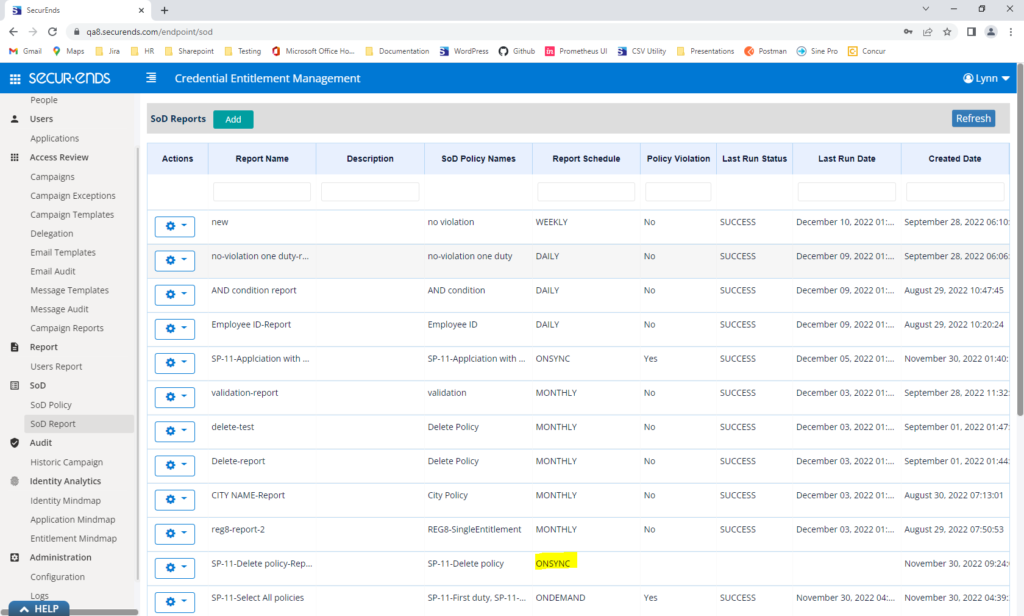
Email Audit
- Newest emails now display at the top of the page
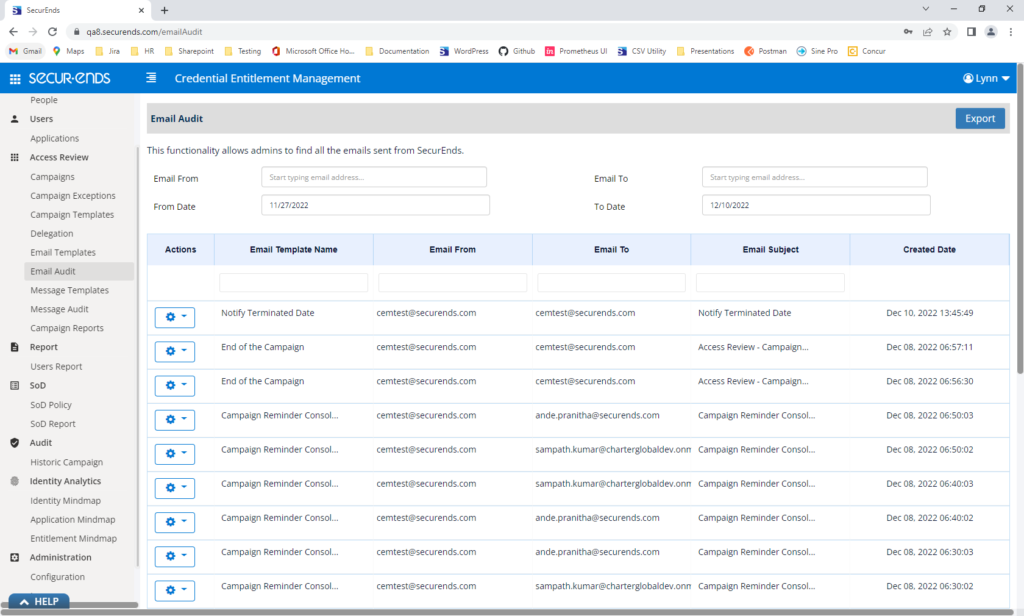
Campaigns
- Errors have been resolved when creating very large campaigns.
Large campaigns are now created asynchronously. Campaigns are not displayed on the Campaign List page until campaign creation is complete. Campaign creation may take up to 12 minutes if a campaign has 4 million entitlements. A campaign with 40,000 entitlements should be created within 30 seconds. When campaign creation is complete and the Refresh button is clicked, the campaign will be displayed on the Campaign List page.
- Added the ability to remove user termination date in open campaigns.
By clicking the trashcan, the termination date will be removed.
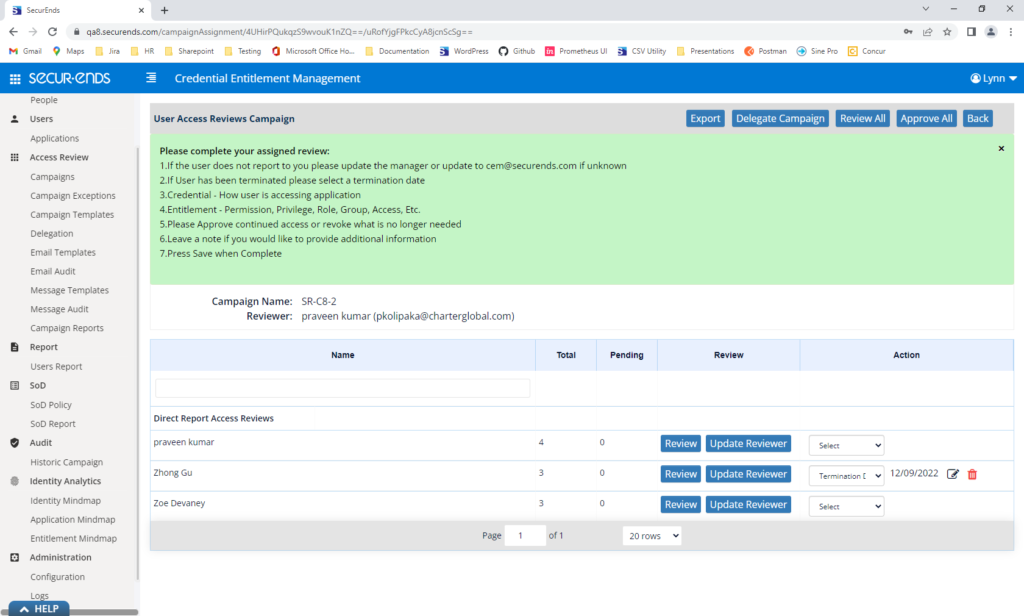
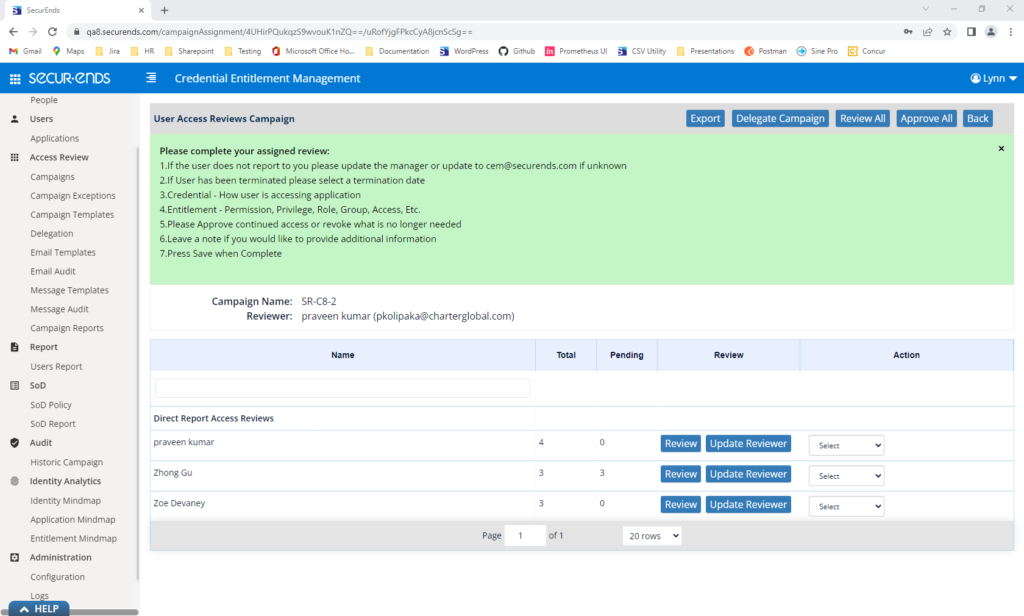
- Added the ability to change saved elections in open campaigns.
Elections may be changed by clicking Approve or Revoke and SAVE.
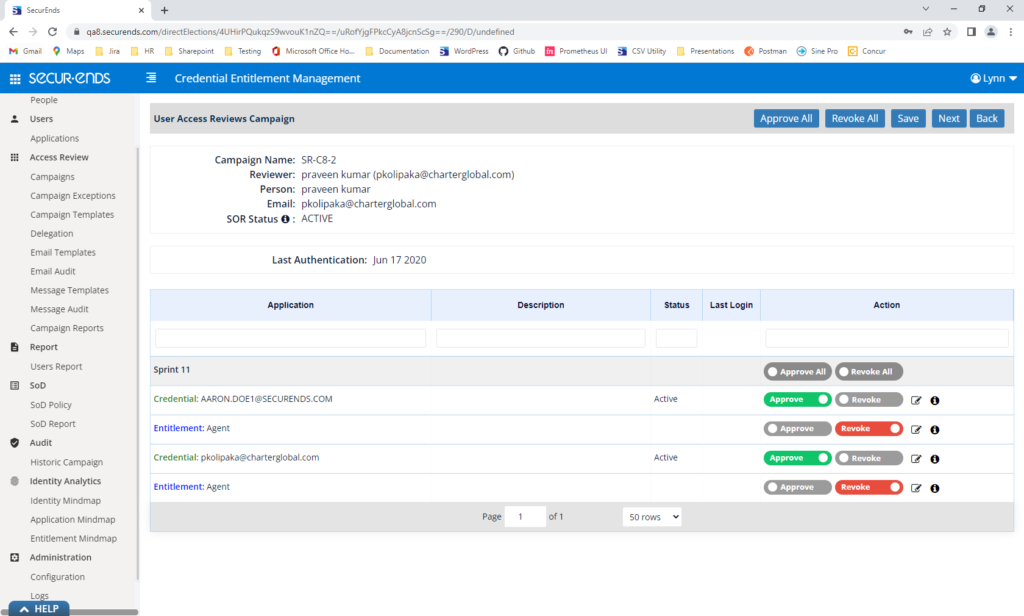
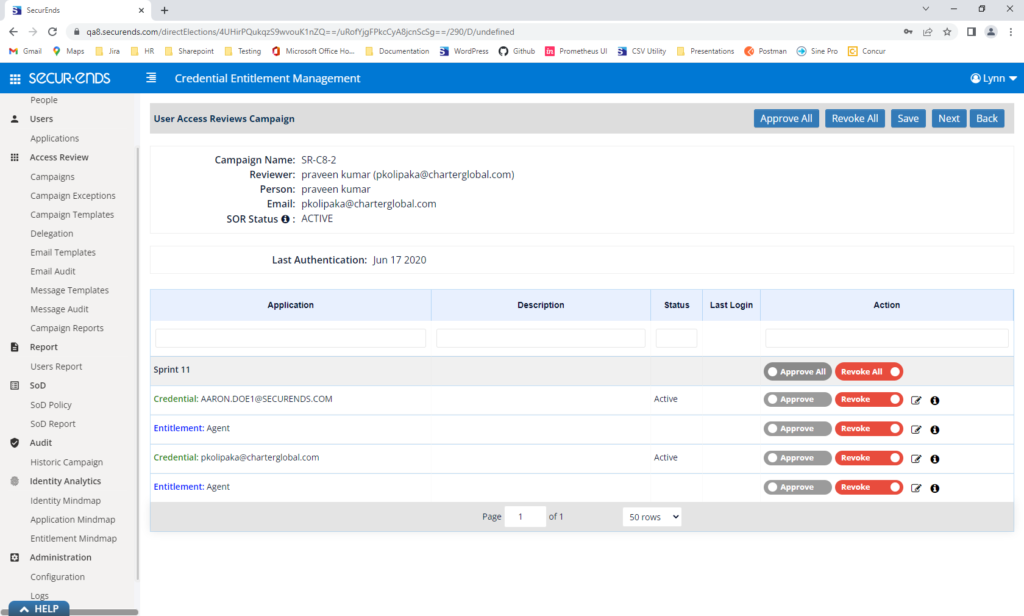
- The following configurations have been moved to the Administration section and may be updated by an Administrator:
CAMPAIGN_REPORT_INCLUDE_ELECTION_NOTES
SOR_ADDITIONAL_ATTRIBUTES_REVIEW
Exports
- When filters are selected on UI pages, the filters will be applied in exports.
Export filters are applied on the Campaign Report, Campaign Effectiveness Report, People, Emai Audit and Application Credentials.
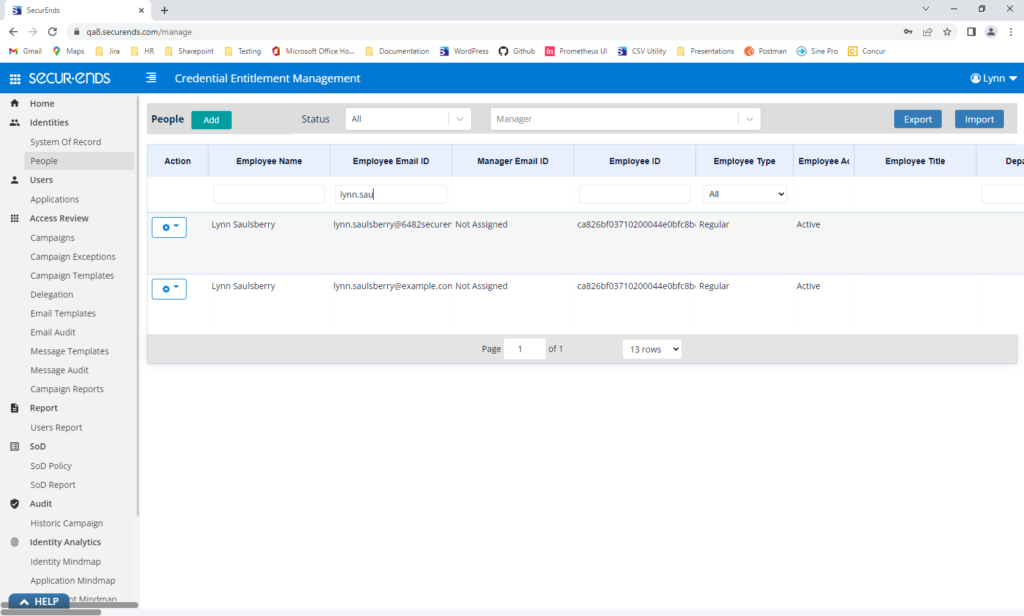
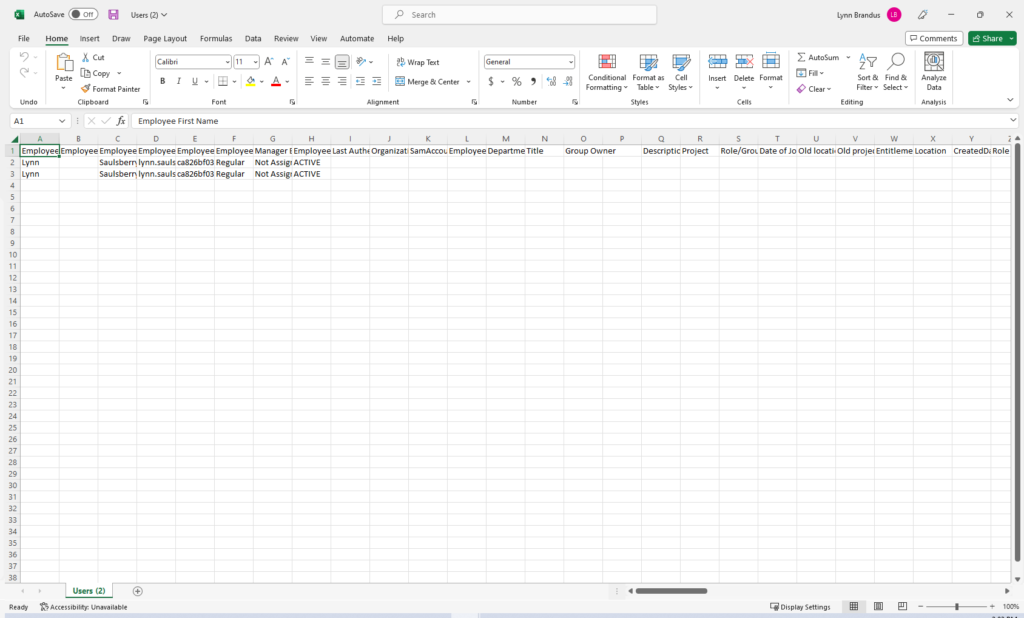
Application Status
- Added application status to the People User Access page.
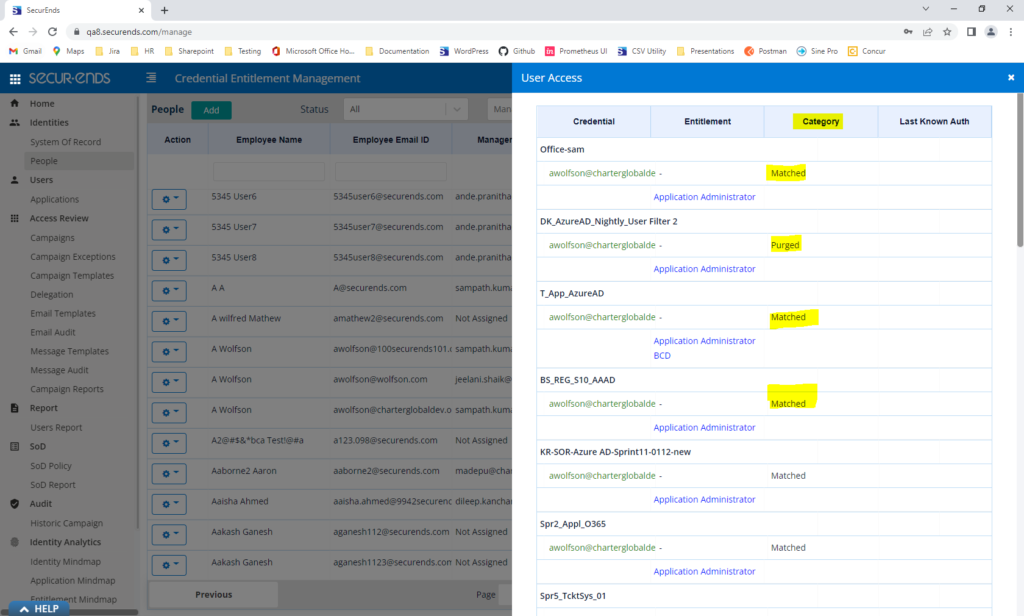
- Added application status to the Review All campaign page.


