SecurEnd deploys the Generic Agent to function within your organization’s on premise environment to connect with your on-premise applications. The agent is housed in a docker container and is installed to communicate between your organization’s on premise and our cloud environment. Customers with any Active Directory with Single Domain, Tree, or Forest will likely require Generic Agent deployment(s).
Utilizing our generic agent allows your on premise data to be securely brought into the cloud. LDAP protocol is used to communicate with Active Directory on port 389 and requests data to be extracted as an encrypted (AES 256) CSV format file. The encrypted file is then pushed to controller through Secure Port 443 to the SecurEnds Web/SAAS App.
Most organization’s use their on-premises databases (ex. Active Directory) as a System of Record within SecurEnds to compare matches, conduct reviews and check identity accesses across other applications.
The SecurEnds UI shows that the remote Agent Status is not working as shown below. What do I do?
If you see that the on-premises Active Directory or Database Flex connector applications are not syncing, you should check the status of the remote Agent. (Administration->Generic Agent Status). The agent should be restarted. Go to the server where the agent is installed. Click on Windows and search for services. With the list of services, search for generic agent. Right click on the service and restart the GA.
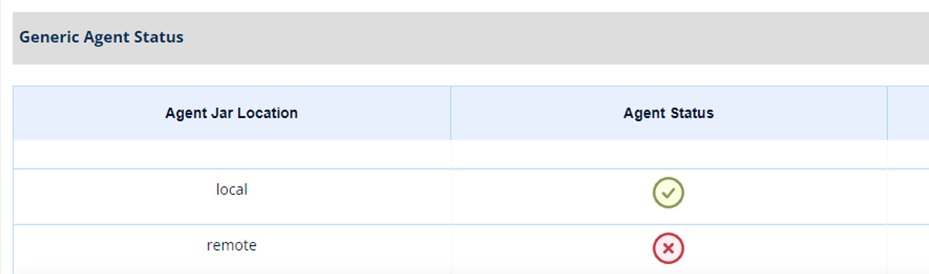
Deploying the agent has certain requirements found within this help center.
