- Navigate to the following URL
- https://github.com/apps/securends-connector
- Select “Install”
- Select and authorize the installed application for the appropriate Organization
- Copy the name of the Organization as it will be needed for setup within SecurEnds
- After Installation, navigate to the Organization account and select “Installed GitHub Apps”
- Copy the URL within the address bar as it contains the Installation ID needed for setup within SecurEnds
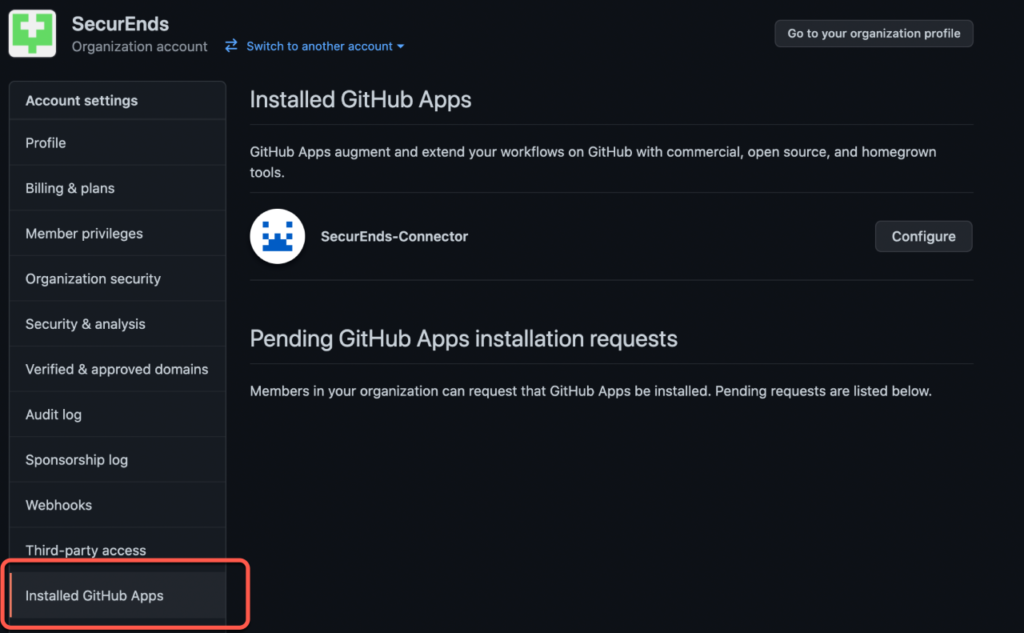
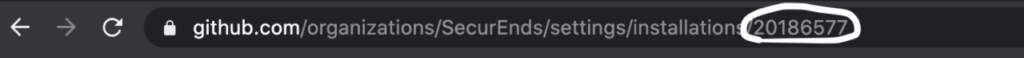
- Please share Organization Name and Installed GitHub Apps URL with SecurEnds consultant
