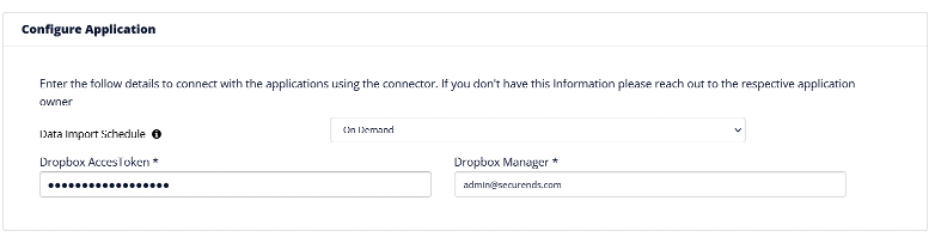Generate Configuration Values
- Go to https://app.box.com/developers/apps to get list of applications
- Click on. “Create New App”
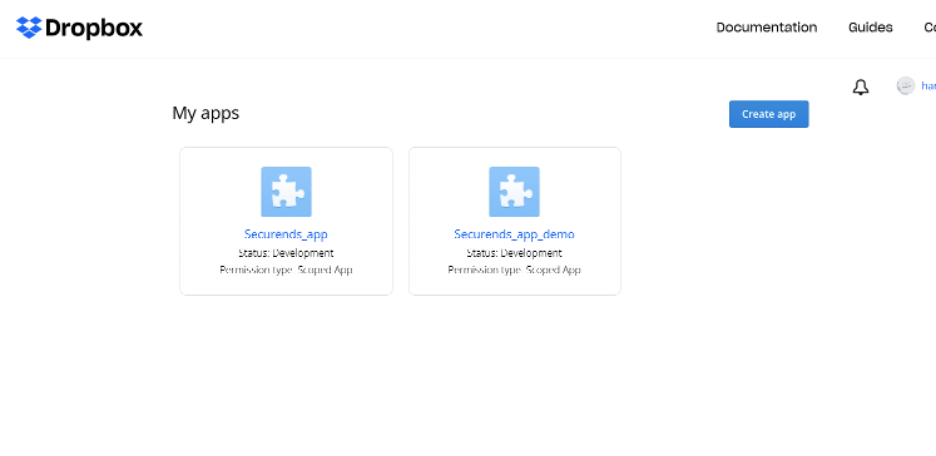
- Configure application as seen below:
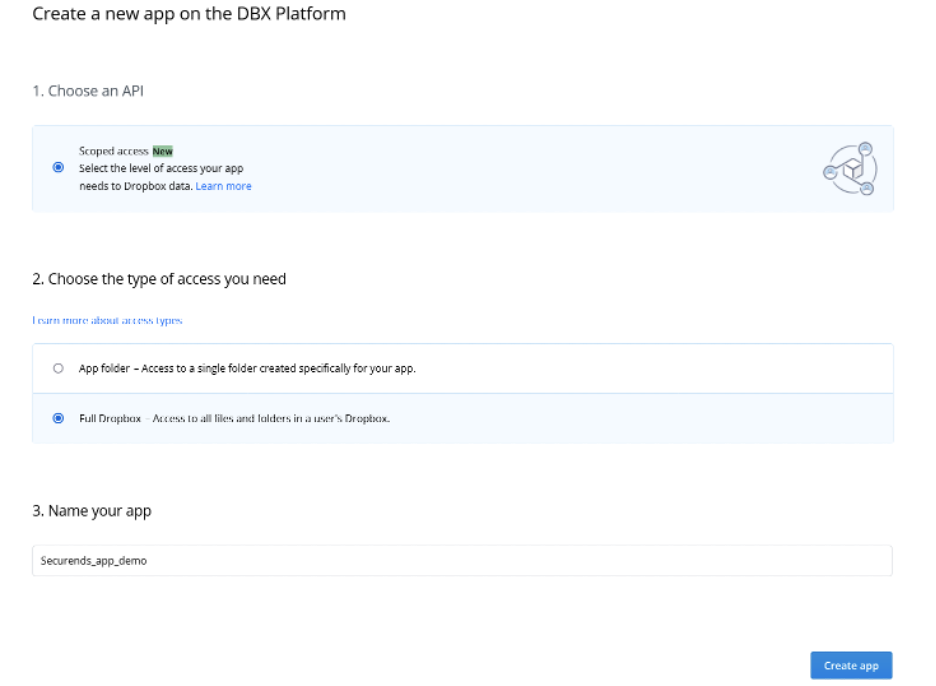
- Navigate back to the application menu and head to Settings tab to generate the AccessToken
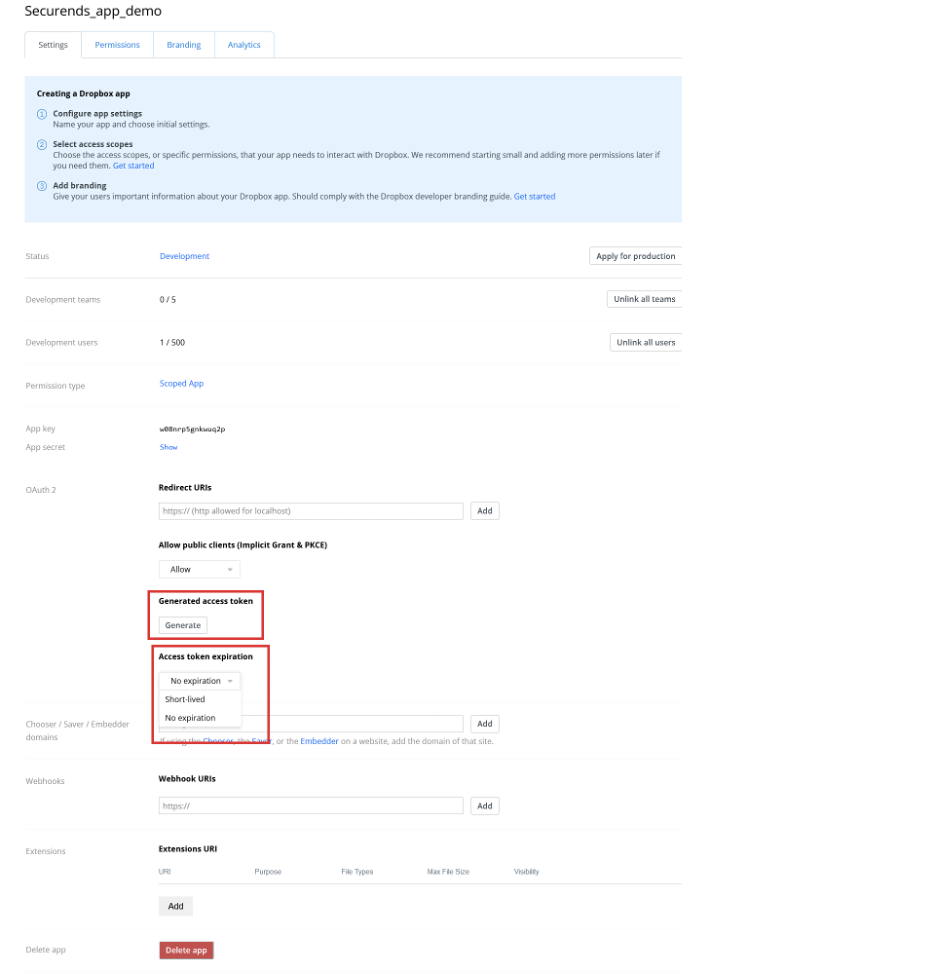
- Make sure to save and share the generated access token with the SecurEnds team
- Navigate to the permissions tab and enable to below scopes:
– files.metadata.read
– sharing.read
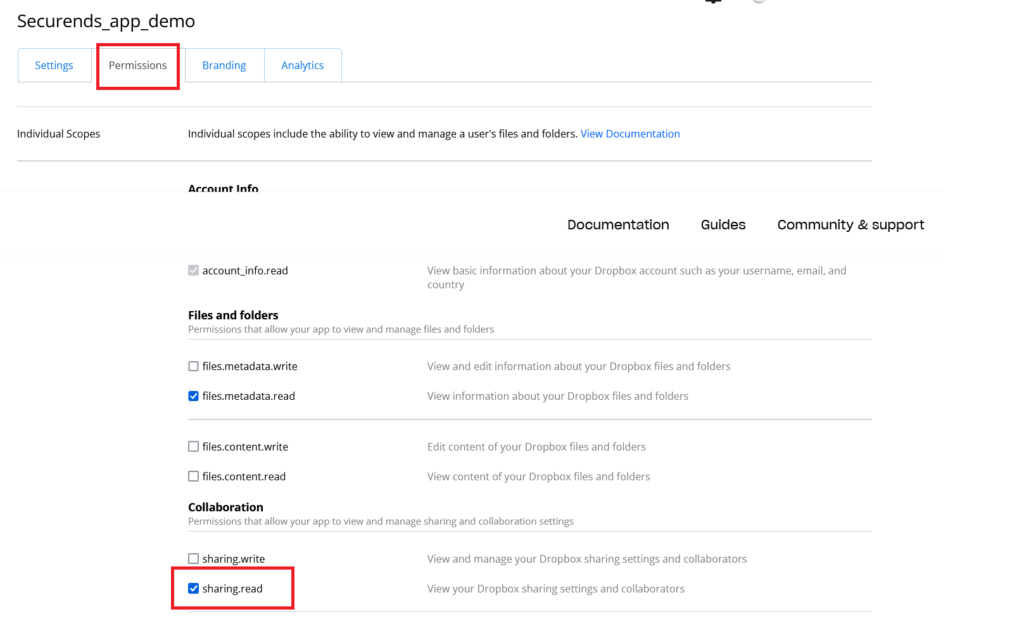
- Within the SecurEnds app please input:
– Dropbox Access token
– Dropbox Manager
– user/service account associated with the recently created application